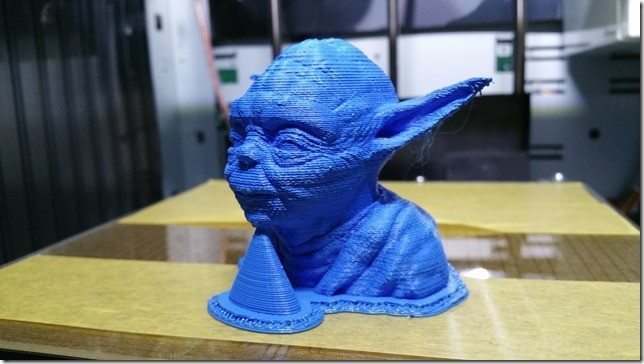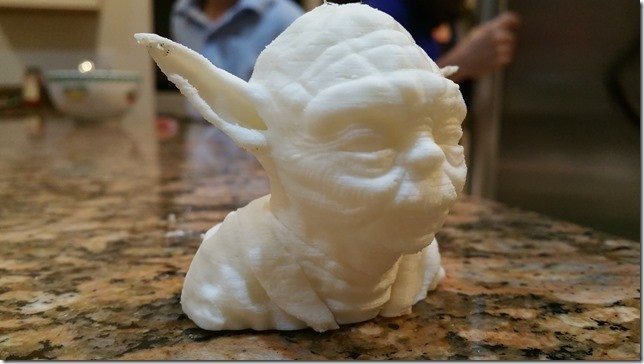Should I load Repetier on My DaVinci?
As I’ve blogged earlier I purchased a Da Vinci 1.0 3D printer and thought for the price point ($400 at the time) it was an excellent investment. We have a unique need for some fabrication at AppliedI and I thought this would be a great (economical) way to see if that was feasible. The printer is spec’d to do prints with layers from 300 microns down to 100 microns which is extremely thing and would generate some very impressive prints. I read on the forums “the 1.0 can’t do 100 microns unless you tweak it” but I saw in XYZware “.100 mm” so I said “well apparently it can” and I started printing prints at 100 microns in record time. If you don’t know XYZware is the bundled software for controlling your DaVinci printer from XYZprinting.
So here’s one of my fondest prints printed on the DaVinci 1.0 at allegedly 100 microns “.100mm”
Looks good right? I mean lots of lines in there but overall you can tell it’s yoda and see some solid detail. A couple weeks ago I loaded Repetier on my DaVinci, it’s an open source firmware that’s found in many 3D printers on the market and it opens up a lot more control and functionality of the DaVinci and as someone pointed out recently on a forum “3D Printing as a Hobby, it’s not the printing that’s the hobby it’s tweaking the printer that’s the hobby” so I went for it. Here’s the same model sliced for 100 microns in Simplify3D and printed on the same printer using Repetier:
You can tell I zoomed in closer for this print and the lines are non-existent. I think it’s safe to agree that DaVinci 1.0 that I have can NOW do 100 micron layers.
If you’re thinking about flashing your DaVinci firmware (and thus voiding your warranty completely) I say “go for it!” you’ll finally unlock the true power of your printer.