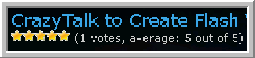In this article, I’m going to talk about the Rating system I have on my site. You’ll notice each article has a series of stars listed below the title.
Like this:
These stars are the rating for that article. Each visitor is able to rate an article from 1-5 by simply moving their mouse along the image and clicking. The page reloads the image inline and updates the rating in realtime, no page loads or anything (sounds like AJAX doesn’t it). This is extremely useful and a very easy way for people to leave article feedback without going through all the steps of posting comments, etc.
This particular plug-in was created by GamerZ and is called WP-PostRatings (pretty original, eh?) and be found here.
Installation was straightforward and easy, upload the folders and activate it under the plug-ins feature in wordpress’s admin area (I’m really loving wordpress as a blogging engine).
The trickiest part of using this app is editing your theme. It seems in wordpress the themes are pretty standardized but still very open to the designer and as such many of these plug-ins need to be edited in. The nice thing is that adding them in is always very easy. Pretty much every one of these plug-ins say open your index.php file in your theme in an editor, look for this line
<?php while (have_posts()) : the_post(); ?>
and Add this line anywhere below it:
<?php if(function_exists(‘the_ratings’)) { the_ratings(); } ?>
The beauty of this is that just where to put that line is really anywhere. So there’s a lot of trial and error to figure out just where anywhere looks best and each theme it’s going to look better in a different location.
Now the downside to this is if you change themes . . You change your plug-ins as you’ll start fresh and have to go in and add them anywhere again.
Ofcourse it may seem I’m simplifying the install of this plug-in but I’m not it’s an extremely easy to install and use. But it doesn’t stop there. This plugin gets even better. Under options you’ll find this plug-in has two options tabs. One provides your post ratings logs and stats, (I’ve had 6 users vote on 5 different articles so far). Under Ratings Options you can adjust the display type of the ratings image, who is allowed to rate (registered users, guests,etc) and the text Template allowing you to provide feedback to your visitors on various metrics like the number of users that have voted, the percentage, the max rating, etc.
There are additional features I’m not currently ‘Pimpin’ but I’ll be rolling them out soon, like highlighting the highest rated article and most rated article. So help a brother out and rate some articles.