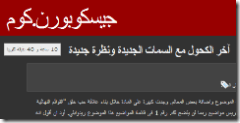One more wordpress gadget: snap.com previews
I stumbled on this the other day looking over a web forum and thought it was a pretty neat ‘gadget’. I don’t know how useful it is but I’m all for cool. Using snap.com‘s Snap Preview feature and the wordpress plug-in snap preview anywhere. You’ll see a little icon: If you mouse over the link […]
One more wordpress gadget: snap.com previews Read More »