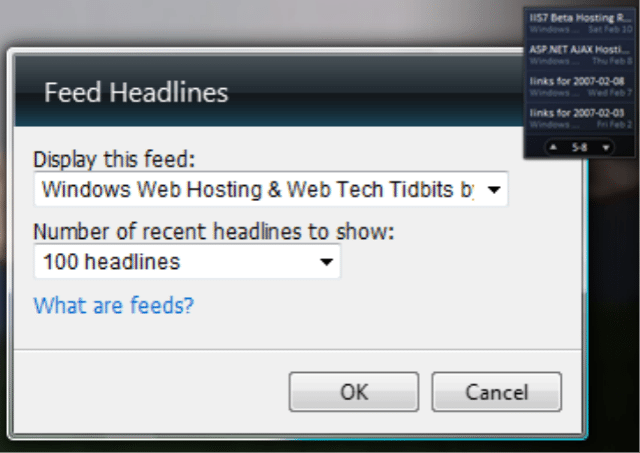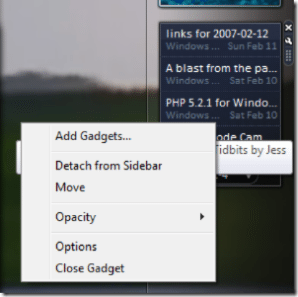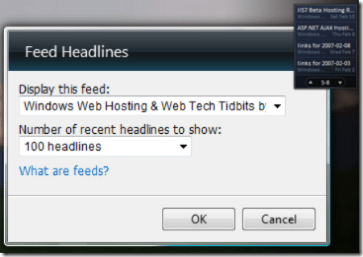I was recently asked if I provided feeds to my blog. I realized it’s not really displayed that I have a feed available for the blog. Since I use wordpress for my blog (running on a windows hosting account at AppliedI.net) it’s really quite easy to subscribe.
Subscribing to my wordpress blog via Firefox
When you access the site in firefox you’ll see a little RSS icon in the addressbar like this:
That tells you there’s an RSS feed available. If you click on it, the feed will display and you can subscribe to it using Live Bookmarks.
Subscribing to my wordpress blog via IE7
To subscribe to the blog access the blog in IE7, the browser bar you’ll see a little RSS icon:
Clicking on this ICON will display the feed. You’ll then be able to subscribe to the feed by clicking on the little star with the plus sign on it as shown below:
Clicking on that icon will subscribe you to the feed.
Displaying my wordpress blog in Vista using the Feed headlines gadget
Before you can add my feed to your gadget you’ll need to subscribe to the feed in IE7 as shown above.
If you haven’t already added the feed headlines widget to your Vista sidebar first do that. Then right click on it and select options:
From within the Options menu select my feed and click OK. Now my feed will display in your Feed headline gadget