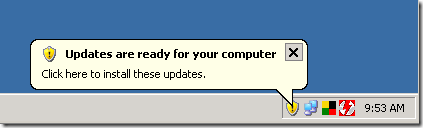With a background in web development and web server administration dating back to 1994, Jess Coburn founded Applied Innovations in 1999. As CEO, he led the company to become a recognized leader in Windows Hosting, specializing in ASP.NET, E-Commerce, and advanced web application hosting. Under Jess's leadership, Applied Innovations became known for making cutting-edge technology accessible and affordable for businesses. Building on this success, Jess expanded his vision by founding QIT Solutions, a managed cloud, IT, and cybersecurity company, where he continues to leverage his extensive industry experience to deliver innovative and secure IT solutions to businesses.