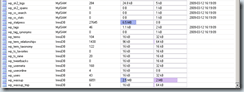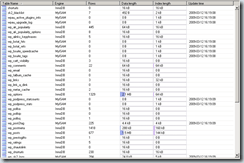Today I moved my database from a MySQL 4 database server to a MySQL 5 database server, for no reason other than to move to 5. But I found a ton of tables in my database for various plugins that I knew I was no longer using. In fact, I had disabled ALL plugins shortly before this move. I wanted to go in and delete all tables except those absolutely required for a base wordpress install.
To do the clean up I used two things:
- a plugin called CleanOptions for WordPress
- a MySQL database client
Before the cleanup
Here’s what my tables looked like before:
and
After the cleanup here’s what was left
Here’s how I did it.
Step 1 backup your database (you never know)
Step 2 remove database tables I no longer require
By working off the Database Description in the WordPress Codex I was able to identify what tables were absolutely required by WordPress in a default install. Since all plugins were deleted/disabled all other tables were not needed. So I nuked them.
Step 3 remove all options no longer required.
This involved installing and executing the Clean Options plugin and best I can tell it got everything.
Finally re-enable the plugins I required
The only plugins I kept after this clean up were Akismet, WP-SuperCache (I didn’t need to hack it to work, it just worked this time) and a lightbox plugin that I need to re-enable. I like to test out and install plugins so I had so much garbage in there over the past few years that I really needed to clean house. Well, the house is very clean now I also deleted more than 120 different themes I had tested over the years and only have the default themes and the one I’m currently using enabled now.