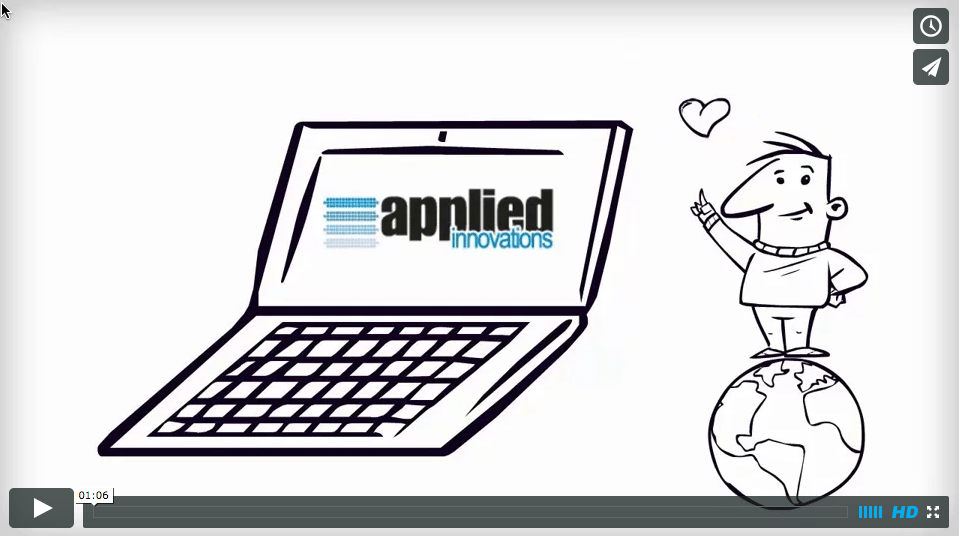Bob wasn’t unique on the Internet, he had a problem and he wanted to get the word out that he had a problem. So he looked across the Internet, found that his hosting provider, Applied Innovations, was able to resolve his issue and was happy. So happy in fact that he looked to me to help tell his story. This is how I did it. First, Bob is a fictional character I made up. I know shocking but that also probably explains why he was looking to me to tell his story to begin with, he was imaginary! In the next few days we’ll be launching a new product offering branded Awesome Antispam. This is a hosted antispam / mail filtering service we’re going to be rolling out to all of our customers. Over the past year we’ve been evaluating our different options and looking for a solution we could offer to our hosting customers at a price point that made sense. SpamExperts turned out to be the best solution so we deployed the solution on top of our cloud and branded it Awesome Antispam. With a 99.98% reliability of accurate spam filtering and nearly zero false positives it was a slam dunk. So once we have the application online, I wanted an easy way to explain what it does so anyone can understand in just 60 seconds the benefits such a solution can deliver. I wanted one of those clever intro videos you see online today where the hand draws the pictures as someone narrates the story. Or a little cartoon animation that is easily narrated over the top. I’m no animator and I’m not about to win an academy award any time soon but again I’m just sharing this as how I did it.
First the tools
I looked at a number of tools out there including GoAnimate, Moovly, Wideo, Powtoons and VideoScribe but I settled on using powtoons, www.powtoons.com for this solution. Powtoons has a number of ready made characters, settings and props that make it pretty easy to build a video from. Once I decided on a tool, I looked over the characters, scenes and props to get a feel for what I had at my disposal.
Next the script
The hardest part for me was really trying to figure out how I would tell the story. So I decided the best route would be to tell a story that my target customer could relate to, getting tons of spam and wasting hours a day each day wading through spam trying to tell what’s spam and what’s actually good email. Once I decided on that I built out a story board using powtoons and a text editor for the dialogue. I built each of the scenes, background key elements, key character, etc. Once the script was done it was time to make the images tell the story.
Making the Images tell the story
Building a video in powtoons isn’t unlike building a powerpoint slide deck. Each item has an intro and exit animation and you position your characters, size, them, etc. It sounds pretty hard initially because you’d think you have to be a creative genius to accomplish this (trust me you don’t have to be one… I’m living proof of that) but it’s all pretty straightforward. Once you’re done with your video then you can add some audio to it.
Adding Audio to the story
Powtoons has a number of soundtracks that add emotion to your video as well as the ability to record your voiceover. I I found I had a hard time lining up my voiceover with the recording because you can’t watch your video as it moves along. So I used Camtasia studio. First I exported the video without any sound track to it and brought it into camtasia. I used the voiceover feature in camtasia to record my audio. once I was pleased that my audio was timing correctly with the video I just needed to bring in the music. So I exported the video again this time with the soundtrack. Brought that into Camtasia,
Polishing it
Once I had the music, the video and my voiceover in camtasia, I still wasn’t super happy with it. You see, some of the scenes dragged on where there was awkward silence waiting for the next scene. So what I did was cut that part of the video, without cutting the music. Moved the audio track and video track together and then cropped the end of the video so everything ended at the same time. Lastly, I adjusted audio levels so that the music was background music and the voiceover was louder. This took a little trial and error to get right and I had a little help from some folks who know a thing or two about music to tell me if it was good levels or not.
Exporting it
Once I was pleased with the end result, I simply exported the video from camtasia to an HD MP4 video and uploaded that to Vimeo to make it shareable. The end result, Bob’s story is told and you can see it at www.awesomeantispam.com
Making it better
Now, the video is good, but it’s not great. You’ll notice my voice sounds a little far away, it’s because I was using a USB conferencing phone and not a headset. Some of the animations could still be better too, hey I’m a computer geek but I’m not animator. But overall a comparable video could have cost me $5,000 to $10,000 to generate and I just didn’t see the return on investment to pay someone to do this. And that’s how I was able to tell Bob’s story.