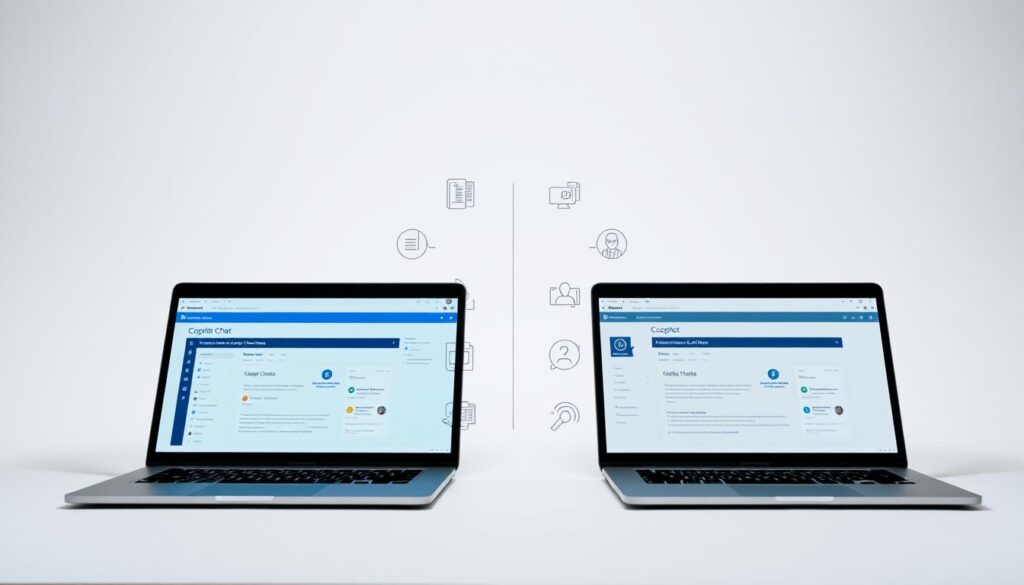In today’s digital world, knowing the difference between Microsoft 365 Copilot Chat and Microsoft Copilot for Office 365 is key. Both use advanced AI, but they serve different needs. Microsoft 365 Copilot Chat uses GPT-4o to create responses from the web. It works well with Microsoft 365 apps and is available for users with Business Basic subscriptions and up1.
Microsoft Copilot, however, uses data like emails and documents to offer a more personal experience. It helps with complex tasks across Microsoft 365 apps2. This article will explore these unique features to help you choose the right tool for your work.
Key Takeaways
- Microsoft 365 Copilot Chat focuses on web-based responses and is accessible at no extra cost for eligible licenses.
- Microsoft Copilot employs user data to enhance task completion across Microsoft 365 apps.
- The two tools cater to different user scenarios within the Microsoft 365 ecosystem.
- Both solutions benefit from Microsoft’s integration of AI technology into everyday tools.
- Understanding their distinct functionalities helps organizations optimize their workflows effectively.
Introduction to Microsoft 365 Copilot Solutions
Microsoft 365 Copilot solutions include AI-powered tools to boost productivity in many apps. These Copilot tools use advanced AI to give personalized help. This makes work easier and faster in today’s busy world.
They help automate tasks, give smart answers, and make working with data smoother. For instance, Microsoft 365 Copilot costs $30 per user each month. This lets companies use special features to work better and faster every day3.
The AI assistant in Microsoft 365 also keeps data safe. It works in the Microsoft 365 space, protecting all kinds of data4. This mix of smart features and safety makes Microsoft 365 Copilot key for any modern workplace.
Understanding Microsoft 365 Copilot Chat
Microsoft 365 Copilot Chat is an AI chat assistant for Microsoft 365. It helps users interact and boost productivity. It uses AI to give quick, efficient answers based on web info.
People can use it for many tasks. It helps with personal and work tasks, especially with sensitive info.
What is Microsoft 365 Copilot Chat?
Microsoft 365 Copilot Chat is a new AI chat tool. It’s powered by GPT-4 and works with Microsoft 365’s tools. It makes tasks easier and keeps data safe.
It’s important to define roles for users. This makes the chat assistant’s answers more relevant5.
Features of Microsoft 365 Copilot Chat
The features of Microsoft 365 Copilot Chat are many and aim to improve user experience. Key features include:
- Automated content generation in Word and PowerPoint, making documents and presentations better5.
- Advanced data analysis in Excel, making it easy to find insights from data5.
- Email management automation in Outlook, making communication easier5.
- Summary generation and actionable insights for meetings in Teams, helping with collaboration and time management5.
- Customizable AI Agents in Copilot Studio for specific needs, like CRM and automating tasks5.
The AI chat assistant for Microsoft 365 makes interactions better. It considers user roles and gives personalized answers. This helps users use AI chat functions more effectively6.
Exploring Microsoft Copilot for Office 365
Microsoft Copilot for Office 365 is a top-notch tool that fits right into the Microsoft 365 suite. It works well with Word, Excel, Outlook, and Teams. It gives users smart AI tools to make their work easier.
It uses data from emails, files, and meetings to give answers that really get the job done. This makes tasks more efficient.
Overview of Microsoft Copilot for Office 365
Microsoft Copilot for Office 365 helps with many tasks. It can summarize emails, write proposals, or analyze data7. It’s flexible and works with many Office 365 apps.
It also makes teamwork better by improving how we work together7. It can search through all a company’s data, making it easier to find what you need8.
Small and medium-sized businesses can see a big return on their investment with Microsoft 365 Copilot9. They can start using Copilot agents without spending a lot upfront9. This makes work better and helps teams feel more confident in using digital tools9.
Key Differences Between Microsoft 365 Copilot Chat and Microsoft Copilot
It’s important to know the differences between Microsoft 365 Copilot Chat and Microsoft Copilot. This is key for companies wanting to boost productivity. The main difference is in data source utilization. Microsoft 365 Copilot Chat uses web-based data, while Microsoft Copilot uses data from the company for better results. This makes Copilot’s answers more relevant to business needs.
Data Source Utilization
Microsoft 365 Copilot Chat was updated on January 15th, 2023. It’s a big improvement from the original Business Chat10. This service lets companies use it for work and personal tasks, but be careful with sensitive info11. Microsoft Copilot, on the other hand, securely accesses work data like emails and files. It gives answers that fit the company’s needs11.
Integration with Microsoft 365 Apps
Copilot works well with Microsoft 365 apps like Word, Excel, Microsoft Teams, and Outlook. This makes work more efficient12. Copilot Chat can also be used in these apps, but it needs some setup10. Companies choosing Microsoft Copilot get extra features. These features automate tasks like making summaries or meeting agendas, helping with productivity11.
Licensing Requirements for Microsoft 365 Copilot Solutions
Knowing the licensing needs for Microsoft 365 Copilot is key for any business wanting to use AI tools. The rules decide what features users can use, affecting their experience with Microsoft apps.
Eligibility for Microsoft 365 Copilot Chat
The Microsoft 365 Copilot Chat is open to many users, thanks to its wide eligibility. Businesses with a Microsoft 365 license, especially Business Basic, can use it for free. This lets many users enjoy advanced chat features without extra costs, making it great for all business sizes13.
Eligibility for Microsoft Copilot for Office 365
Microsoft 365 Copilot needs certain plans to work fully. You need E3, E5, A3, A5, or Business Premium plans to access it. This ensures a better experience with more features than just chat. Businesses should think about their needs to see if they need to upgrade their plans1415.
Use Cases for Microsoft 365 Copilot Chat
Microsoft 365 Copilot Chat makes both personal tasks and workplace productivity better. It’s great for quick research, handling daily tasks, and making detailed reports. It’s versatile, helping people in different roles get information fast and do repetitive tasks automatically.
Personal and Work Tasks
At home, Copilot Chat helps with writing emails, summarizing meetings, and planning tasks. It saves about 2 hours a week for workers, making them more efficient16. Companies see a 10% productivity gain when they use AI tools like Copilot, showing how AI helps with routine tasks16.
By letting AI handle these tasks, people can focus on important projects that need human creativity.
Web-Based Interactions
Copilot Chat also shines in web-based interactions. Users can ask questions and get specific answers or insights for their projects. It connects users with the latest web information, helping them make better decisions.
For example, employees can share files and get AI analysis, like summaries in Word or data analysis in Excel17. This is key for teams needing the latest updates and deep research.
Use Cases for Microsoft Copilot for Office 365
Microsoft Copilot for Office 365 has advanced features to boost work productivity. It’s designed to handle complex tasks like data integration and internal data use well.
Advanced Features for Work Environments
Microsoft Copilot’s advanced features help professionals work more efficiently. It uses AI to help with tasks like writing strategy documents and doing market research. This makes work processes smoother.
Users can upload files to Copilot for quick summaries, data analysis, and presentation enhancements. This reduces manual work and speeds up task completion1718.
Access to Organizational Content
Microsoft 365 Copilot makes it easy to access company content. It helps employees quickly find policies and documents. This makes it easier for them to fit into their roles.
Copilot can also summarize meetings, write HR policy documents, and aid in decision-making. This improves how teams communicate and work together1718.
Capabilities of Microsoft 365 Copilot Chat
The Microsoft 365 Copilot Chat makes using Microsoft apps better. It works well with apps like Word, Excel, and Teams. This means it fits right into how you already work19.
It answers questions fast, helping you get things done quicker. This means less waiting around for answers.
This chat tool can summarize chats from up to 30 days ago in Teams. This keeps your conversations clear and easy to follow19. It uses the Microsoft Graph to find information quickly, helping you find what you need fast19.
In Word, Copilot helps write text, with or without style, in new or old documents. This makes writing easier19. In Excel, it suggests formulas and insights for your data, making it easier to work with19.
In Outlook, it quickly summarizes emails. This helps you catch up on conversations fast19.
Microsoft 365 Copilot Chat also helps with planning, brainstorming, and making lists in OneNote. This adds more to what users can do19. It makes teamwork and talking to each other better, changing how we use tech to get things done.
Also, it’s easy to set up Copilot Chat in Teams and Outlook for your team. This makes sure everyone gets the most out of it20. There are dashboards for admins to track who’s using it, making it easier to report on20. It also keeps your data safe with Microsoft Purview, protecting your company’s information19.
Capabilities of Microsoft Copilot for Office 365
Microsoft Copilot for Office 365 offers a range of tools to boost business productivity. It uses advanced technology to support new work methods. This leads to more efficiency and teamwork in companies.
Enhanced Productivity Tools
Microsoft Copilot for Office 365 is known for automating tasks like report creation and summarizing. These Microsoft Copilot productivity tools use AI to find insights in big data. This is key for making smart decisions based on data.
Using these tools can greatly improve how well a company works. It makes tasks easier and frees up time for more important work.
| Feature | Description | Benefits |
|---|---|---|
| Automated Report Generation | Generates comprehensive reports with minimal user input. | Increases efficiency and frees up time for strategic tasks. |
| Intelligent Summarization | Summarizes lengthy documents and conversations in seconds. | Reduces time spent on manual note-taking and interpretation. |
| Data Extraction Insights | Extracts valuable insights from datasets quickly. | Empowers decision-makers with crucial information at their fingertips. |
These tools don’t just make work easier. They also help teams be more creative. With Microsoft Copilot for Office 365, companies can handle today’s business challenges better. It changes how they work.

Integration of Copilot Chat in Microsoft Teams and Outlook
Copilot Chat in Teams and Outlook adds new features to boost teamwork. It makes daily tasks easier and work more efficient. This helps teams work better together.
Adding Copilot Chat as an App
Adding Copilot Chat to Teams and Outlook brings big benefits. It lets users quickly find and use its tools. This is especially good for those with a Microsoft Entra account, as it’s free21.
It also helps by doing tasks that take up a lot of time. Setting it up in Teams and Outlook is easy. This makes it a key part of your workday22. Pinning it in Teams makes it easy to find, so you can get help fast22.
Security and Data Protection
In today’s digital world, strong security is key to keep information safe. Microsoft 365, including Copilot Chat and Copilot for Office 365, offers top-notch protection. It uses advanced features and rules to keep data safe while making work easier.
Enterprise Data Protection Overview
The enterprise data protection for Microsoft 365 keeps user data safe and follows company rules. Tools like Microsoft Purview sensitivity labels and encryption are vital for data safety23. Companies must use smart data loss prevention to avoid risks, like 38% of employees sharing work info with AI without permission24.
It’s important to control who can see data. For example, setting up restricted SharePoint search can limit searches. Microsoft Purview helps check and follow data rules23. Also, watching data in real time can stop it from being shared without permission during AI chats24. These steps help keep data safe and build trust with users.
| Security Feature | Description |
|---|---|
| Microsoft Purview Sensitivity Labels | Enhances data protection by classifying and protecting sensitive information. |
| Data Loss Prevention (DLP) | Prevents unauthorized sharing of sensitive information across Microsoft 365 applications. |
| Inline DLP Inspection | Monitors AI interactions in real time to block unauthorized data transfers. |
| Cloud Access Security Broker (CASB) | Allows organizations to manage permissions and improve security posture. |
Microsoft 365’s security features work together to protect data well. This ensures sensitive information is safe from threats25.
User Experience and Interface Design
The user experience in Microsoft Copilot is all about an easy-to-use interface. It makes navigating simple and quick. This design helps users work better and feel happier at their jobs. Microsoft 365 Copilot Chat uses OpenAI’s GPT-4 for real-time insights, making decisions easier26.
Microsoft has made tools to make work flow better across its apps. You can easily move between Outlook, Teams, and PowerPoint with AI help. This makes teamwork and communication smoother27.
AI agents can be tailored to fit your company’s needs. They help with tasks that take up too much time. This lets employees do more interesting work, thanks to the chatbot’s features28.

Future Developments in Microsoft 365 Copilot Tools
The future of Microsoft Copilot tools is exciting. New features will soon be available, making AI easier to use. Generative answers in all languages will start public preview on February 3, 2024. They will be fully available by April 30, 202429.
Also, creating custom copilots will become easier from May 21, 202429. This will make Microsoft 365 more personal and useful for everyone.
By early 2025, Microsoft 365 Copilot will be ready for everyone. This means any company can use its full power30. This change will help companies follow rules better and keep their AI safe31.
New features for Copilot Studio will come out on May 21, 202429. By September 16, 2024, users can make their own Copilot extensions. This will make the tools even more useful and flexible29.
As companies start using these tools, it’s important to keep track of how well they work. Things like AI scores and user happiness will show how these tools help businesses30.
Community Feedback and User Engagement
Community feedback is key for Microsoft Copilot to improve user experience. It helps Microsoft make the tools better by listening to what users say. Since its launch on January 15, 2025, Microsoft 365 Copilot Chat has added smart reminders in Forms to keep users engaged. Users can rate their experiences, giving Microsoft valuable feedback to keep improving3233.
Partners can make more money by creating agents based on their experience with Microsoft 365 Copilot. This helps them understand customer needs better. The Copilot dashboard tracks how often users use the tool and how long they stick around. It also helps with data analysis in Excel, making it easier for users to work with3233.
There’s also a big focus on keeping user data safe and secure. Microsoft is working hard to protect user information. By listening to feedback and using new strategies, Microsoft aims to tackle these challenges and keep improving Copilot32.
Conclusion
Microsoft 365 Copilot Chat and Microsoft Copilot for Office 365 offer unique ways to boost productivity. They use advanced tech like OpenAI’s GPT-4 to help users work better. About 70% of users saw their work productivity go up after using Microsoft 365 Copilot34.
Tools like Copilot in Excel and Outlook make tasks like data analysis and email management easier. This reduces the mental effort needed for these tasks35.
These solutions provide tools that can be customized to meet individual or team needs. Microsoft works with GitHub and OpenAI to bring advanced automation and personalization. This lets users focus on more important tasks35.
In the end, Copilot Chat looks promising for the future. It could make daily tasks simpler and more efficient for people in many fields36.
FAQ
What is Microsoft 365 Copilot Chat?
How does Microsoft 365 Copilot differ from Microsoft 365 Copilot Chat?
Can I use Microsoft 365 Copilot Chat for free?
What subscription do I need for Microsoft Copilot for Office 365?
What features are included in Microsoft 365 Copilot Chat?
How can Microsoft 365 Copilot for Office 365 support my work?
How does enterprise data protection work with Microsoft 365 Copilot tools?
Is Microsoft 365 Copilot Chat integrated into Microsoft Teams and Outlook?
What is the user experience like with Microsoft 365 Copilot tools?
How does community feedback influence Microsoft 365 Copilot developments?
Source Links
- AI at work: How Microsoft 365 Copilot Chat is driving transformation at scale? – https://www.confiz.com/blog/ai-at-work-how-microsoft-365-copilot-chat-is-driving-transformation-at-scale/
- Microsoft says Microsoft 365 Copilot is different from Copilot app, but it doesn’t make sense – https://www.windowslatest.com/2025/01/26/microsoft-says-microsoft-365-copilot-is-different-from-copilot-app-but-its-still-a-confusing-mess/
- Updated Microsoft 365 Copilot Guide! – LicenseQ – https://licenseq.com/microsoft-365-copilot-everything-you-need-to-know/
- Microsoft 365 Copilot : TechWeb : Boston University – https://www.bu.edu/tech/services/cccs/desktop/distribution/microsoft/microsoft-365-copilot/
- Microsoft 365 Copilot Chat: the new era of AI Agents – 4IT Solutions – https://4itsolutions.com/en/microsoft-365-copilot-chat-the-new-era-of-ai-agents/
- Microsoft 365 Copilot Chat – https://wiki.ut.ee/display/IT/Microsoft 365 Copilot Chat
- How to Add Copilot to Office 365: A Step-by-Step Guide – https://www.accio.com/blog/how-to-add-copilot-to-office-365-a-step-by-step-guide
- How to use Copilot in Microsoft Teams meetings: Getting the most out of your Microsoft environment with AI | CBTS – https://www.cbts.com/blog/how-to-use-copilot-in-microsoft-teams-meetings-getting-the-most-out-of-your-microsoft-environment-with-ai/
- Copilot Chat brings the power of AI to more Microsoft 365 users | Microsoft Community Hub – https://techcommunity.microsoft.com/blog/microsoft365copilotblog/copilot-chat-brings-the-power-of-ai-to-more-microsoft-365-users/4369018
- Microsoft 365 Copilot Chat Features Breakdown – https://www.syskit.com/blog/microsoft-365-copilot-chat-features/
- Decide which Copilot is right for you – https://learn.microsoft.com/en-us/copilot/microsoft-365/which-copilot-for-your-organization
- Microsoft 365 Copilot vs. Microsoft 365 Copilot Chat: Choosing the Right Fit for Your Business – https://www.linkedin.com/pulse/microsoft-365-copilot-vs-chat-choosing-right-fit-your-business-uy8qe
- Microsoft 365 Copilot Chat Privacy and Protections – https://learn.microsoft.com/en-us/copilot/privacy-and-protections
- Chat with Copilot (preview) – Business Central – https://learn.microsoft.com/en-us/dynamics365/business-central/chat-with-copilot
- AI Agent & Copilot Podcast: Microsoft 365 Copilot Chat Explained – https://dynamicscommunities.com/ug/copilot-ug/ai-agent-copilot-podcast-microsoft-365-copilot-chat-explained/
- Microsoft 365 Copilot Explained: Your AI Assistant for Work – https://nboldapp.com/microsoft-365-copilot-explained-your-ai-assistant-for-work/
- Microsoft 365 Copilot Chat: A Copilot for Everyone – https://www.intelegain.com/introducing-microsoft-365-copilot-chat-a-copilot-for-everyone/
- Top Use Cases for Microsoft Copilot + Alternatives – https://www.maestrolabs.com/blog-detail/top-use-cases-for-microsoft-copilot
- What is Microsoft 365 Copilot? – https://learn.microsoft.com/en-us/copilot/microsoft-365/microsoft-365-copilot-overview
- Manage Microsoft 365 Copilot Chat – https://learn.microsoft.com/en-us/copilot/manage
- Updated Windows and Microsoft 365 Copilot Chat experience – https://learn.microsoft.com/en-us/windows/client-management/manage-windows-copilot
- How to set up agents and Microsoft 365 Copilot Chat, included with Microsoft 365 | Microsoft Community Hub – https://techcommunity.microsoft.com/blog/microsoftmechanicsblog/how-to-set-up-agents-and-microsoft-365-copilot-chat-included-with-microsoft-365/4376280
- Microsoft 365 Copilot data protection and auditing architecture – https://learn.microsoft.com/en-us/copilot/microsoft-365/microsoft-365-copilot-architecture-data-protection-auditing
- Securing Gen AI and Microsoft Copilot: How Zscaler Data Protection Keeps Sensitive Data Safe | Zscaler – https://www.zscaler.com/blogs/product-insights/securing-gen-ai-and-microsoft-copilot-how-zscaler-data-protection-keeps
- Data, privacy, and security for web search in Microsoft 365 Copilot and Microsoft 365 Copilot Chat – https://learn.microsoft.com/en-us/copilot/microsoft-365/manage-public-web-access
- Microsoft 365 Copilot Chat Launches : The Future of Workplace Efficiency? – https://www.geeky-gadgets.com/microsoft-365-copilot-chat-ai-productivity/
- Copilot as the Future of User Interfaces – https://www.cio.inc/copilot-as-future-user-interfaces-a-27330
- What’s new in Copilot Studio: January 2025 | Microsoft Copilot Blog – https://www.microsoft.com/en-us/microsoft-copilot/blog/copilot-studio/whats-new-in-copilot-studio-january-2025/
- New and planned features for Microsoft Copilot Studio, 2024 release wave 1 – https://learn.microsoft.com/en-us/power-platform/release-plan/2024wave1/microsoft-copilot-studio/planned-features
- Ignite 2024 – What’s new for Microsoft 365 and Copilot admins | Microsoft Community Hub – https://techcommunity.microsoft.com/blog/microsoft_365blog/ignite-2024—whats-new-for-microsoft-365-and-copilot-admins/4303370
- 2024 Microsoft 365 Predictions and How to Prepare – https://www.coreview.com/blog/microsoft-365-predictions-for-2024-and-how-to-prepare
- Empowering partners with AI: unveiling Microsoft 365 Copilot Chat – https://partner.microsoft.com/en-us/blog/article/introducing-microsoft-365-copilot-chat
- Release Notes for Microsoft 365 Copilot – https://learn.microsoft.com/en-us/copilot/microsoft-365/release-notes
- How we’re tackling Microsoft 365 Copilot governance internally at Microsoft – Inside Track Blog – https://www.microsoft.com/insidetrack/blog/how-were-tackling-microsoft-365-copilot-governance-internally-at-microsoft/
- Microsoft 365 Copilot | All its features | Plain Concepts – https://www.plainconcepts.com/microsoft365-copilot-guide/
- AI for staff: Microsoft Copilot Chat – https://staff.ki.se/tools-and-support/it-and-telephony/it-research-support/ai-for-staff-microsoft-copilot-chat