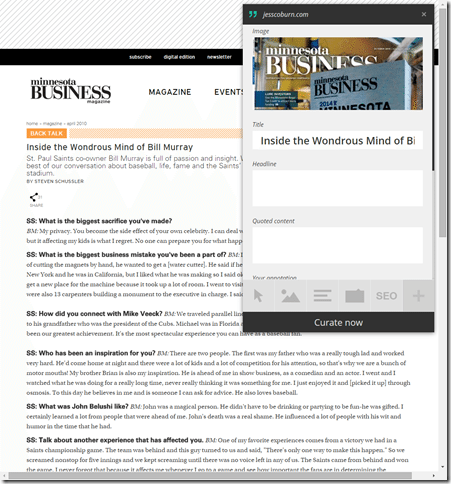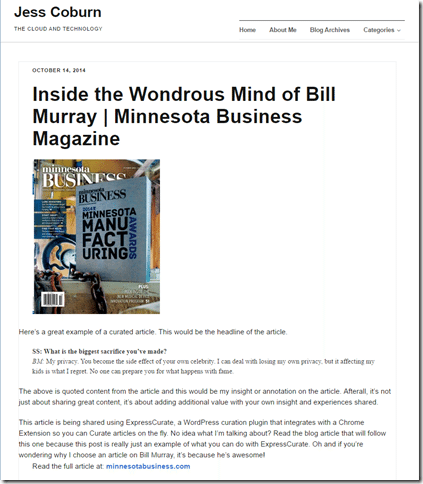
Content Curation Made Easy
So here’s the scenario, you’re reading your early morning reading list, all the RSS feeds, facebook posts, inbox updates, twitter links, linkedin suggestions, etc and you come across a couple articles that are really relevant to what you like to blog about and you’d love to share them on your blog. The problem is it takes time to even create a short blog post and you’re so busy today you just don’t have the time to spare but you really want to share this content to your ‘subscribers’. This is known as Content Curation, you can use solutions like storify and paper.li but you have a pretty active wordpress powered website or blog and you want to share that content there. Enter a great WordPress plugin called and Google Chrome extension called: Express Curate, http://www.expresscurate.com (oh and it’s .. wait for it .. FREE!).
Configuring WordPress
Like any WordPress plugin, you’ll download it and install it on your site. Once installed you’ll have the ability to set a few options including:
- What category your articles will get posted to by default
- If you want to enable automatic hashtagging
- If you want posts to be instantly published or saved as drafts for later publishing.
Configuring Chrome
Once the WordPress plugin is installed the next step will be configure the Chrome Extension. The Chrome Extension gives you a nice little icon in your browser so as you’re surfing the web you can capture an article and instantly curate it.
In the image above I went to an article about Bill Murray and clicked the ExpressCurate button in my browser, I now have the ability to include an image from the post if I like, set the title of my new curated blog post, create a headline, quote some content, add my own annotation and even set some SEO keywords, change the post category if I like, etc. Once everything is set, I just click the “Curate Now” button and like that I have a new blog post on my site about the curated article:
That’s really all there is to it. If you have trouble finding time to post new blog posts but spend a fair bit of time reading articles on the Internet, this is a great way to share that content and create short, simple and on topic blog posts.
Hope you enjoyed the article and would love to hear feedback.